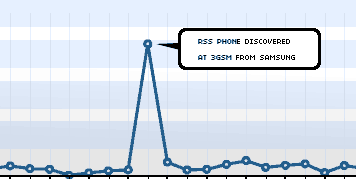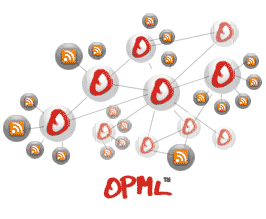So I woke up this morning and saw from a ‘tweet’ from @Davewiner that the New York Times had blogged in their ‘Open Source’ blog a couple of months ago about their RSS feeds and published a few links to full OPML lists/directories of all the feeds to the various sections on the New York Times site.
 But what’s missing there?
But what’s missing there?
Yes, you got it : Podcasts!
So I spent a few minutes digging (a lot) around their home page looking for the Podcasts section. Finally found the link to ‘Podcasts’ way down on the right hand side, after a few ‘folds’ (see image)
They have a good list there of 15 podcasts with links which say ‘subscribe’. But wait. That’s not a link to an RSS feed! It’s those apple.com ‘phobos’ links which when clicked will attempt to launch iTunes, if you have it installed. (Dave mentioned this on Scripting News a while ago too)
When I got iTunes open from one of their links I could see that there’s actually 23 NYT podcasts listed. Audio and video. Cool! Trouble is, that iTunes makes it VERY hard to find the RSS feed they’re using to list podcasts.
You’ll find the RSS feed url if you click on the small ‘i’ after after you have subscribed to it in iTunes. But you can’t copy/paste the url text! Argh!
I’ll point out here that the NYT does link, way up high on their page, to their Video section. I see lots of rss feed buttons on there too. Nice! Or so I thought. Alas, the feeds only point to the embedded Flash video page and do not contain a link to the video enclosure, so I could download and watch on a portable device. They run pre-roll ads on those videos on the site, which I don’t mind so much personally, if they’re under 20 seconds.
Now, iTunes has the ability to export my podcast subscriptions as OPML. Marvellous! 🙂
So, I cleared out the list of podcasts in my iTunes (I don’t use it as my podcast downloader btw) and went to the NYT page in iTunes and clicked all 23 ‘subscribe’ buttons. I also stopped all the automatic downloads of episodes which kicked in after subscribed (though I think I can turn that off).
Then, by going to File > Export in iTunes I can choose an OPML format and save a neat little bit of data with all the RSS url information I need to be able to consume the great content they produce on a device other than an iPod.
It’s worth pointing out here that despite the iPod’s huge popularity, there are more portable MP3-capable mobile phones in people’s pockets in the world, than there are iPods. Most of those are made by Nokia, then Motorola, if I remember correctly. These devices (phones) have been internet capable for quite some time! And now plently of these are coming with 802.11 wifi capability too.
 I was then able to use a system I’m working on for podcast.com to upload and import that OPML file to my podcast folders managed by my podcast.com (beta) account.at http://my.podcast.com/kosso/
I was then able to use a system I’m working on for podcast.com to upload and import that OPML file to my podcast folders managed by my podcast.com (beta) account.at http://my.podcast.com/kosso/
Bingo! After using the folder manager to drag and drop feeds around to order them and make a separate folder for the video podcasts (which are actual MPEG4 downloadable versions! woot!) I now have a neat little place to find all the New York Times podcasts. You can find it here : ![]() http://podcast.com/folder/15083/ (The video only folder also has its own url :
http://podcast.com/folder/15083/ (The video only folder also has its own url : ![]() http://podcast.com/folder/15107 ) As you click a feed on the list, it will load in the central area of the site and provide a link to the RSS feed url and let you listen to the last 5 episodes of each feed on the page.
http://podcast.com/folder/15107 ) As you click a feed on the list, it will load in the central area of the site and provide a link to the RSS feed url and let you listen to the last 5 episodes of each feed on the page.
Also, you’ll see below the folder a small blue ‘OPML icon’ ![]() this is a link to the OPML generated by that folder, so you can use that to import in to a podcatcher which supports OPML (with ‘includes’).
this is a link to the OPML generated by that folder, so you can use that to import in to a podcatcher which supports OPML (with ‘includes’).
There’s no reason why you couldn’t use all that OPML data to build *your own* version of iTunes. For the web OR the desktop OR your MOBILE device!!!
![]() In fact – that’s exactly what we’re working on over at podcast.com 🙂
In fact – that’s exactly what we’re working on over at podcast.com 🙂
stay tuned! Stay SUBSCRIBED! 🙂
 According to their site, the
According to their site, the 
 3535 feeds have been put in
3535 feeds have been put in  654 folders
654 folders from a total of 17282 feeds
from a total of 17282 feeds The Treedia system’s name derives from the simple idea that any media can be distributed via RSS feeds held together by OPML directory folder structures which were easy to grow and manipulate.
The Treedia system’s name derives from the simple idea that any media can be distributed via RSS feeds held together by OPML directory folder structures which were easy to grow and manipulate.